Powerful Search Features
Whether you’re a beginner or hard-core power user, you can use Copernic Desktop Search to find all types of information on your PC, including Office files, Outlook emails and attachments, text documents and multimedia files. Ditch complex and expensive search products that can bog down your time and budget. Say hello to Copernic Desktop Search.
NEW EXTENSIONS!

ADOBE
ILLUSTRATOR

MICROSOFT
PUBLISHER
Markdown
LANGUAGE

AMAZON
KINDLE
Search over 170 file types
Depending on the Copernic package you use, index and search over 170 file types, including those you use the most during your day-to-day work, such as Microsoft Office, Photoshop, Visio, AutoCAD, IBM Notes, Adobe PDF and more!
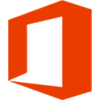
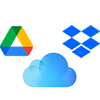







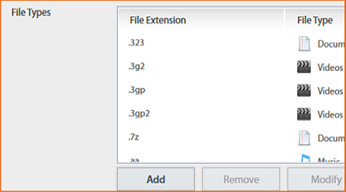
Search everywhere
Thanks to Copernic, you can truly search across your entire work ecosystem—your desktop, your network and the cloud. Build your indexes and when you initiate searches Copernic will update results in the background. Stop being slowed down by other alternatives with which you need to select one drive at a time. With Copernic, it’s one and done!
Available in 11 languages
You can use Copernic in one of 11 languages: English, French, German, Spanish, Dutch, Portuguese, Italian, Russian, Mandarin, Japanese and Korean.
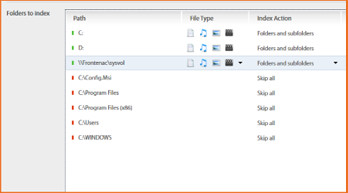
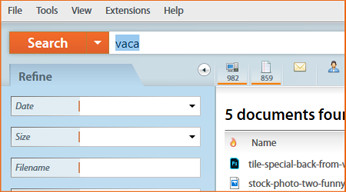
Hunt for information as you type
Start searching as soon as you start typing in the search bar. Search results are clearly displayed and you can quickly add advanced filters and operators to refine your search even more. When you have found that file, simply double-click on it and the native application will start.
Refine fields
The Refine pane on the left of the interface allows you to forage further into the computer files and retrieve exactly what you’re looking for. Customize your search features by adding or removing criteria linked with each search category.
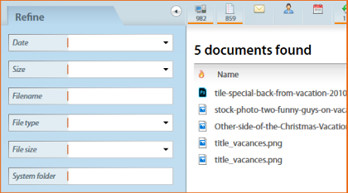
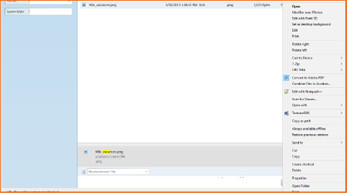
Contextual menu
Right-click on any file in the Preview pane and immediately see the file’s context menu. From there act on your files, documents or emails—and find that ever-elusive information you’ve been looking for.
Search operators
Copernic Desktop Search fully supports Boolean operators, such as AND, OR, NOT, NEAR and much more. Also, the search bar uses a prefix search architecture; it can immediately find words beginning with a given prefix (keyword). How’s that for fast?
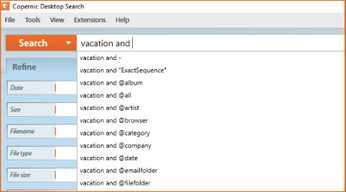
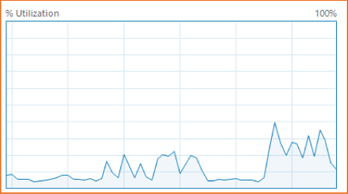
Low computer resources
Kickstart your teams’ productivity! While Copernic searches, employees can spend time on more value-added tasks. Copernic Business Search has the lowest memory footprint and computer resource usage in the enterprise search industry.
