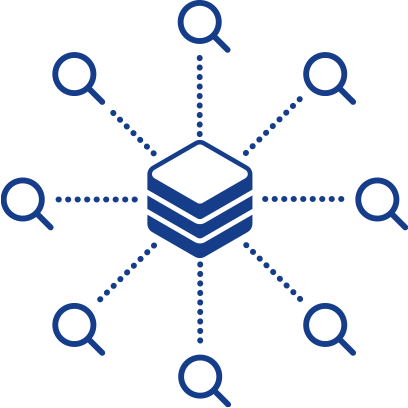Finding relevant data you need has never
been easier and faster for your business
Adding an enterprise search solution for your team, department or across your company boosts your employees’ productivity.
Copernic Business Server Search features
Did you know that Copernic Business Search can allow you to easily roll out an elevated search experience—with maximum functionality and at a fraction of the cost of other, more complex search products?
Regardless of your employee’s skill level, anyone can use Copernic Business Server Search to find all types of information on their PCs or your servers, including Office files, Outlook emails and attachments, text documents and multimedia files. Ditch complex and expensive search products that can bog down your employees’ time and your IT budget. Enterprise search freedom starts with Copernic Business Server Search.
The importance of granting
the right permissions
Businesses need Windows access rights to make sure only the right files are searchable. Find out how we protect your company’s data.
Search over 170 file types
Copernic allows employees to search over 170 file types, including those they use the most on any given workday, such as Microsoft Office, Photoshop, Visio, AutoCAD, IBM Notes, Adobe PDF and more. Search results are clearly displayed and they can quickly add advanced filters and operators to refine your search even more.
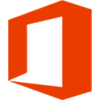
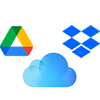







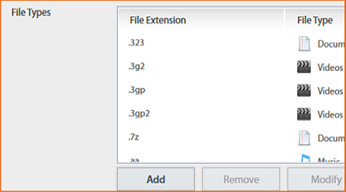
Search everywhere
Thanks to Copernic, staff can search for the files or information they need on their desktops, your network and the cloud. Work with teams to build indexes that are appropriate to their needs and your IT policies. Copernic will update results in the background, all while minimizing server resources.
Available in 11 languages
You can use Copernic in one of 11 languages: English, French, German, Spanish, Dutch, Portuguese, Italian, Russian, Mandarin, Japanese and Korean.
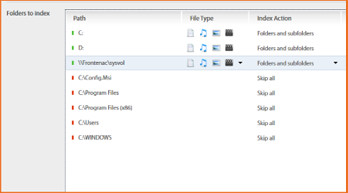
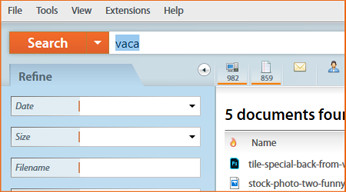
Hunt for information as you type
Users start searching as soon as they start typing in the search bar. Search results will appear in the Preview pane. When a user finds the right file, all they have to do is double-click on it and the native application will start.
Refine fields
The Refine pane on the left of the interface allows team members to forage further into the computer files and retrieve exactly what they’re looking for. They can customize search features by adding or remove criteria linked with each search category.
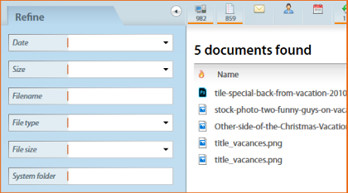
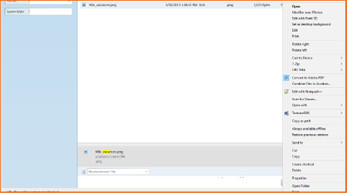
Contextual menu
Users right-click on any file in the Preview pane and see the file’s context menu. From there, they can act on their files, documents or emails—and find that ever-elusive information they’ve been searching for.
Search operators
Copernic Business Server Search fully supports Boolean operators, such as AND, OR, NOT, NEAR and much more. Also, the search bar uses a prefix search architecture; it can immediately find words beginning with a given prefix (keyword). How’s that for fast?
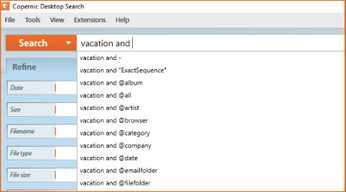
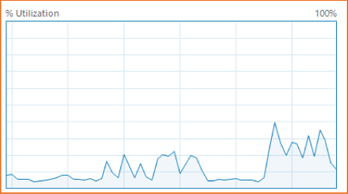
Low computer resources
Kickstart your teams’ productivity! While Copernic searches, employees can spend their time on more value-added tasks. Copernic Business Server Search has the lowest memory footprint and computer resource usage in the enterprise search industry.