Find Files Faster and Easier with Copernic’s Professional Text Search Tool
File searching and document retrieval can be challenging when there is an abundance of documents to sift through. Thus, with the growth of digital data, organizations are constantly looking for ways to make file searching faster and easier. This scenario has directly led to the development of specialized software tools that help improve search accuracy and speed.
Copernic’s professional text search tool provides an efficient solution for locating files quickly across multiple locations on one’s network or system. The tool utilizes powerful algorithms to scan large volumes of documents such as emails, spreadsheets, and PDFs.
In this guide, we explore 5 essential features that make Copernic’s search tools an optimal solution for file searches. We do this by highlighting the primary benefits:
- Multiple file type support
- Boolean operator support such as AND, OR and NOT
- Powerful search filters
- Real-time search results
- A customizable search index
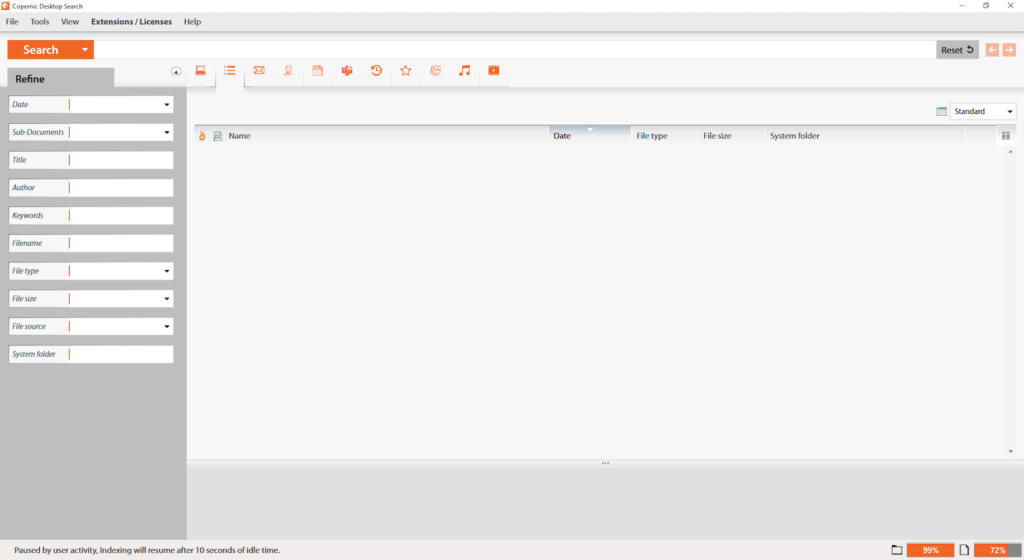
Feature 1: Multiple File Type Support
Like a beacon in the darkness, Copernic’s powerful file-search solution illuminates hard-to-reach information buried deep inside the depths of digital data.
Most modern search tools lack the capability to support multiple file types, which can be detrimental to businesses. This can be due to the general lack of access to critical data and resources, as well as the generation of inefficient search results.
As businesses produce more content, they must support multiple file types to ensure all data is retrievable in searches. Without this capability, companies may be unable to find the information they need, leading to lost productivity and reduced efficiency.
Copernic’s feature-rich offering bridges that gap with its superior text-search capability coupled with over 150 supported file types including audio, video, images and other types of documents—all from one integrated interface.
Therefore, no matter how vast your document trove is, or whichever formats are used, you won’t miss out on anything important during your search.
Feature 2: Boolean Operator Support
Search terms and Boolean operators can be used together to make searches more specific and accurate. They allow users to add multiple criteria, such as words or phrases that must be included, excluded, partially matched, or exactly matched within a document.
As a business owner or employee, you can create complex queries using ‘AND’, ‘OR’, ‘NOT’ and other Boolean operators for highly customized results.
Here, the advantage is that these words and phrases provide an additional layer of control and accuracy when searching through large amounts of data. By combining keywords and operators from different databases, employees can access documents containing information related to their queries without having to sift through irrelevant material.
You can also set up filters for each keyword according to specific parameters like file type, size, or date modified, which further narrows down results.
Feature 3: Search Filters
For businesses and individuals to maximize efficiency and make informed decisions, it’s essential that quick access be available for needed documents, especially when those documents contain detailed data about finances or project plans.
With file filtering, users can select the type of file they wish to locate. Files may be filtered by size, date modified, keywords in title or content, and other criteria.
The user-friendly interface is designed with convenience in mind—all options are easily accessible and customizable, according to individual preferences. Instead of wasting time scrolling through irrelevant files, users can focus on tasks directly related to their desired outcome, thus finding what they need in an organized manner.
Feature 4: Real-Time Search Results
Copernic’s professional text search tool also offers real-time searching capabilities. The tool allows users to receive search results as they type in their query, making it easier and faster to find the right files. This feature also reduces the time spent waiting for a full-text search to complete.
Once the algorithm scans through the tons of documents located on your computer or network drives, it then presents relevant results from its index database along with snippets of context so you can immediately identify what you are looking for without having to open any files.
Feature 5: Customizable Search Index
Finally, Copernic’s text search tool offers an unprecedented level of efficiency with its customizable search indexing option. You can quickly find whatever you are looking for, and easily create customized file indexes for your searches to gain better results.
The customizable search indexing feature works by creating separate indexed locations based on the criteria selected by the user. For example, if you want to limit your search query to only documents stored in specific folders or drives, you can select those locations as part of the custom index created. The software will then generate results from these predetermined areas much more quickly than it would when searching through all available options at once.
The advantage here is that this process ensures better accuracy since only data relevant to the desired parameters gets included in the returned list.
Try Copernic for 30 Days for Free
At Copernic, we offer a free trial of our professional text search tool for 30 days.
Use our product to quickly and easily find any document on your computer or network. You can always index multiple locations on your hard drive and filter out unnecessary information to save time and resources for your organization.
So, if you’re looking for a reliable, high-performance solution to finding documents, trying out Copernic is well worth it. The free trial comes with full access to all features so you can test them out before deciding whether to purchase or not.
We also provide support to our clients should you have any questions about the overall experience during the trial period. Contact us today if you have any questions or try Copernic Desktop or Server Search now.

