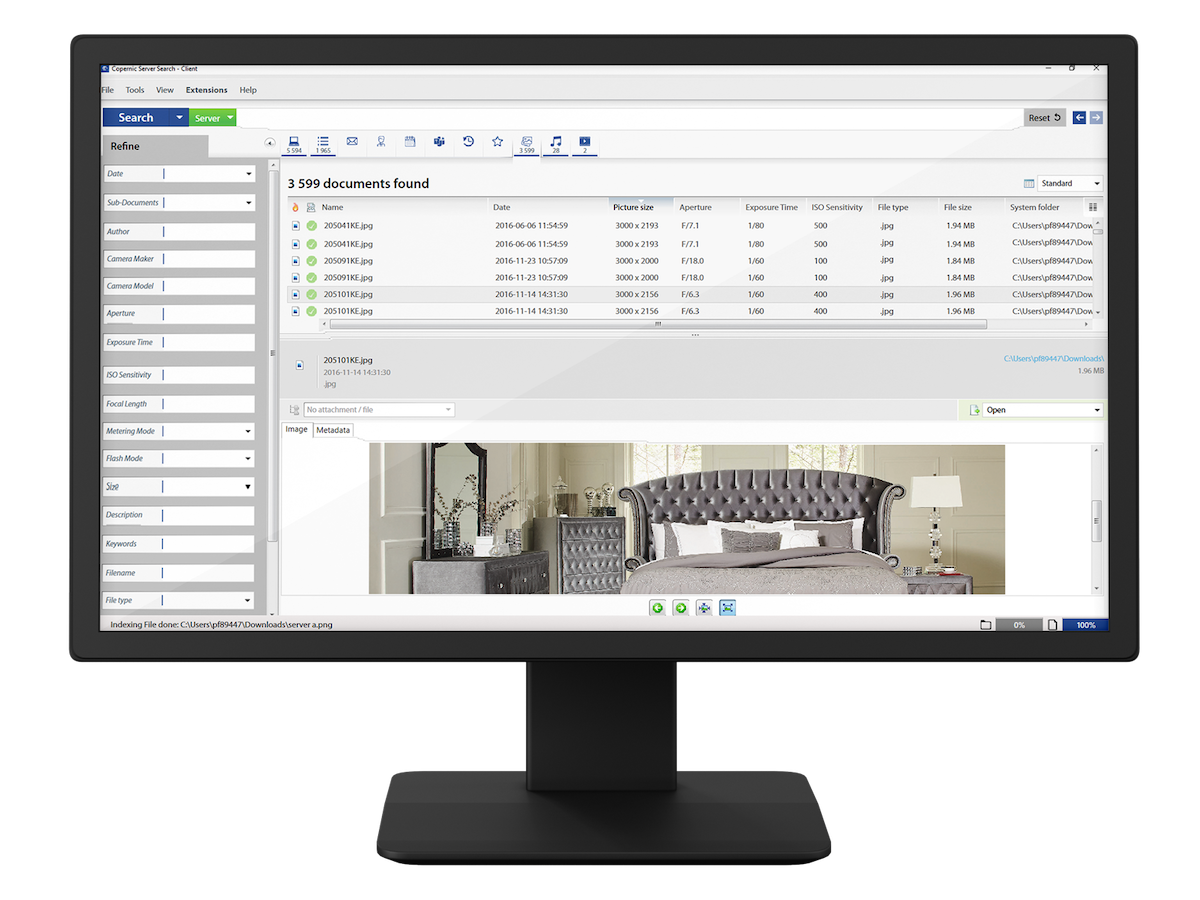Don’t Settle for Less: 9 Reasons Copernic is the Superior Desktop Search Engine
When it comes to desktop search engines, it’s important that you’re choosing the right one. There are so many search platforms to choose from, but none of them seem to match the quality of Copernic. So, if you’re in the market to try a new desktop search platform, the smart choice is to choose Copernic. Copernic is the desktop search engine that works harder, safer, and smarter. So, let’s discuss all the benefits that come with installing Copernic.
Enhanced Productivity
There’s nothing worse than having a PC that is full of unorganized files, except maybe having to organize all those files. You deserve to be able to find what you’re looking for, quickly. Rather than having to look through folders and files individually, Copernic makes things easier and streamlines your search process ensuring you won’t have to waste any more time looking through your digital filing cabinet one file at a time. This gives you more time to do the things that really matter.
Comprehensive Search Results
You don’t have to worry about Copernic’s search results being incomplete. The software searches all the files on your computer, and nothing will get left behind if you’re trying to complete a comprehensive search. To have peace of mind while using a desktop search software, it’s crucial that you know that all your files are being included in the search. With Copernic, this is the case.
Advanced Search Filters
Although we offer state-of-the-art comprehensive search results, sometimes, it’s important to narrow your search down using advanced search filters. Whether you’re looking a file by its type, size, date range, name, email author, and more, it isn’t always the best idea to search broadly. You know what you want, and Copernic allows you to apply advanced search filters so you can find what you’re looking for, without the hassle that other desktop search engines provoke.
You Can Search Offline
Sometimes, you need to do a file search, but you aren’t connected to the internet. Other desktop search engines might make you connect to the internet before you perform a search, but with Copernic, this is not the case. You can perform searches offline with Copernic, so you don’t have to worry about chasing down internet access to find what you’re looking for. We understand that sometimes you don’t have access to the internet, so we made it simple to perform offline searches. Whether you’re on an airplane, there’s a power outage, or you’re simply not near high-quality internet, you can still find your files quickly.
Simple Interface
There are a few different components that make up Copernic’s desktop search interface. The title bar allows you to see the name of the software you’re looking at, the menu has certain commands that you can choose from, the desktop search category tabs let you switch from category to category, and you can type keywords into the search box. Also, there is a refine section, a search results list, a preview pane, a status bar, and an indexing status. With all these features displayed in a simple and intuitive manner, you will have spent less time finding your file than trying to remember how to use the software.
Instant Preview
Like we mentioned, it’s important that your desktop search has an intuitive design because that enhances the ease of the system. Copernic believes that it’s crucial for users to be able to get a quick preview of their files, to ensure they’ve found the right one. That’s why we offer a preview pane that allows users to see the file quickly. That way, if for some reason you didn’t find what you’re looking for, you can get back to searching without wasting any time.
Email Integration
Files aren’t always saved directly on your computer. Sometimes, they’re housed on your email server, and this makes it even harder to get to them. Other desktop search programs might overlook files that are saved on your email server, but Copernic stands out because it has email integration capabilities. That means Copernic can look through Outlook email attachments to find the files that you’re looking for. You don’t have to go through any labor-intensive extra steps to search your email, just use Copernic, and you’re set.
Security & Privacy
These days, you need to be confident in the fact that you’re using a desktop search engine that keeps your precious information safe. Your data belongs to you. With Copernic’s Desktop & Cloud Search software as well as Copernic’s Server Search, all of your data is indexed locally. This means you don’t have to worry about your data being collected or shared with a third party. If you are using the Server Search, you can also decide who has access across your company and what files on your server they can access, adding an extra layer of internal privacy and security.
Customizable Indexing
You can associate keywords with certain files so that it’s easier to find what you’re looking for. You can give your employees the power to keyword files so that everyone in the company can find the files quickly and efficiently. It is possible to index files that are small and large, so you don’t have to worry about the attachment size hindering your ability to index files.
So, Who Can Benefit from Copernic?
We’ve discussed all the benefits of using Copernic, but what kinds of organizations can benefit from using the software? The reality is, that there are many different sectors who can benefit from installing Copernic if they have files to locate. Government agencies, police stations, finance companies, IT companies, lawyers, and education professionals are already using Copernic. No matter what kind of organization or company you’re working with, you can improve your productivity with Copernic.
Copernic Stands Out from the Rest
All in all, Copernic is unique because it allows you to perform searches that are thorough, fast, and secure. It’s hard to find a search engine that can provide you with all those things, but you don’t have to settle when you choose Copernic.
It’s easy to take your company to the next level when you use Copernic as a desktop search engine. Plus, it’s affordable to get started start using Copernic for free for 30-days.