How to Quickly Find Duplicate Files with Copernic’s Desktop and Server Search Software
It happens to the best of us we are working on a document, save it, proceed to forget where we saved it, and save it again in another folder on our computer. We then have multiple files of the same name in our list of documents which causes confusion when trying to locate the correct file.
Copernic can help with this! If you want to locate all the files by the same name to remove the superfluous documents, simply input the name of the documents into the search bar on Copernic’s dashboard page.
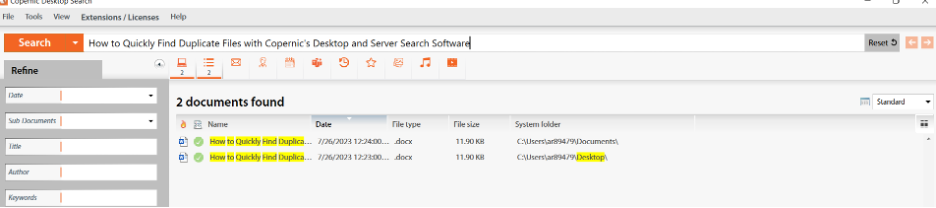
Once your duplicate documents are displayed, click on the one you would like to delete or work on. At the bottom of the screen, the previewer will display the article. On the right-hand side, you will see a drop-down menu. You may select your preferred option from that drop-down menu.
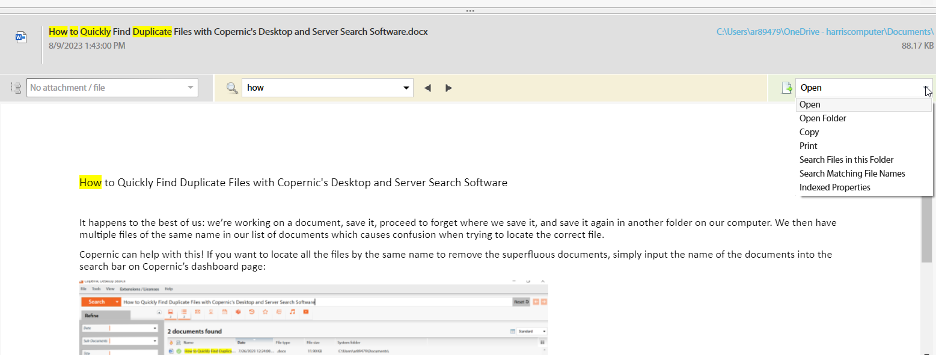
Are you following us on our socials? We are on LinkedIn, Facebook, and X (formerly known as Twitter). Give us a follow for fun tips and promotions! You can reach our dedicated support staff team members at support@copernic.com.

