Using the Date and File-Type Refinements for the Best Results
When you need to find a particular file, you want to find it as quickly as possible so that you can get back to your day and not waste precious time digging through file after file. By now, you have likely experienced the quick efficiency of Copernic’s Desktop & Cloud Search. Knowing how to use the refinements can make your search even faster.
In our scenario, you have been asked to compile all receipts for the calendar year. Simply entering “receipt” in the search bar displays over 1,000 results. That’s a lot of digging and can risk including invalid files.
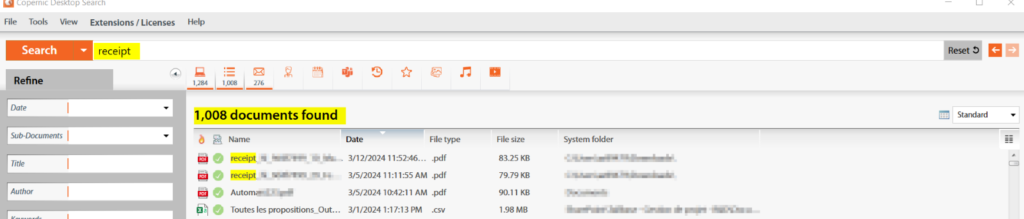
Here is where the Refinements step in! We only need the receipts sent this year. Selecting the “Date” drop-down menu will allow us to input any date information we need to help us narrow down our search results. In this case, we need any file containing the word “receipt” after December 31, 2023:
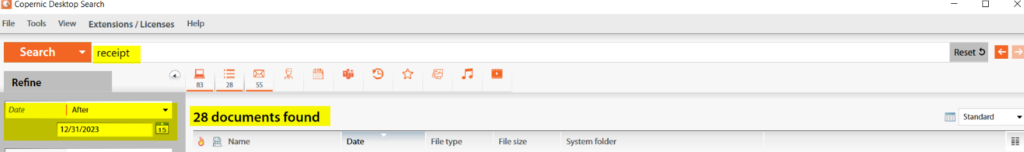
All our receipts are PDFs. Using the “File type” drop-down menu can help us locate only PDFs within the desired timeline containing the word “receipt:”
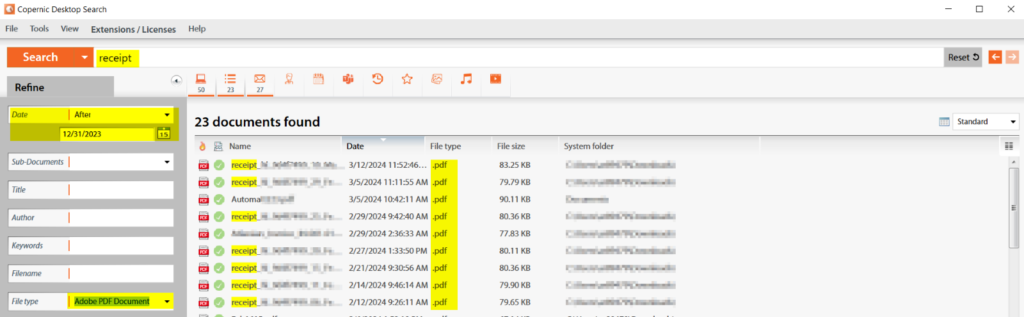
Our results are now at 23 files.
Taking note of the Refinement menus on the left-hand column of the software will help you enhance your search results using minimal time.
For additional tips and tricks, our Customer Area has our Knowledge Portal, a collection of articles answering some common questions. You will also find our Forums, where you and other Copernic customers can share your own tips and tricks or have questions answered by some of our subscribers. If you have a question, you may also reach out to us at support@copernic.com.

