Questions from the Forums: How Do I Limit a Search to a Specific Folder?
Our forums can be a valuable resource for our users. Here, community members can share tips and tricks and reach out to us regarding issues they experience and requests for features in future updates. When we feel questions can benefit others, we will share the responses we have sent privately.
Our current question regards narrowing the field to a specific folder. This is an especially useful skill when searching for files that you know are in a particular folder on your computer. Our article outlining our Main Window explains all of the features you will find on the dashboard of the software.
To start, you will begin your search as you would any other search in Copernic Desktop & Cloud Search and enter a word or phrase from the document you’re seeking (you may also leave this blank to search for all files in this folder).
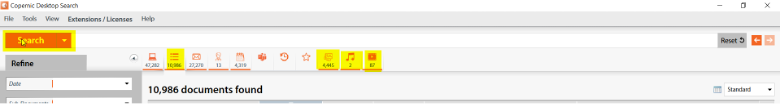
The Documents, Pictures, Music, and Video categories all have the System Folder refinement option. Select the category that you need. We will select Pictures for our example. We are also leaving the search field blank, so all pictures are listed.
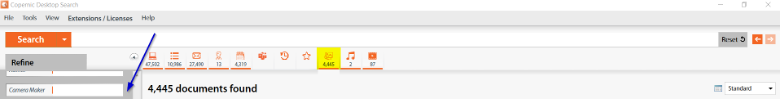
On the left-hand side, the Refinement options are listed as drop-down menus. Scroll to the bottom of the Refinement options. Click on “System Folder”.
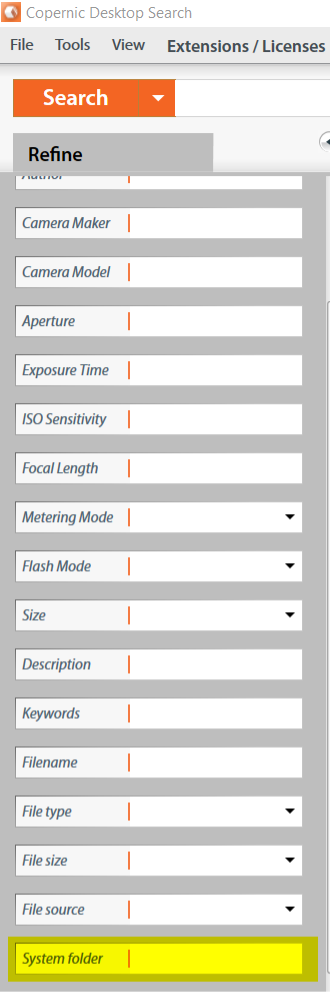
Select “Browse.” Locate and highlight the desired folder and click on “Select Folder”
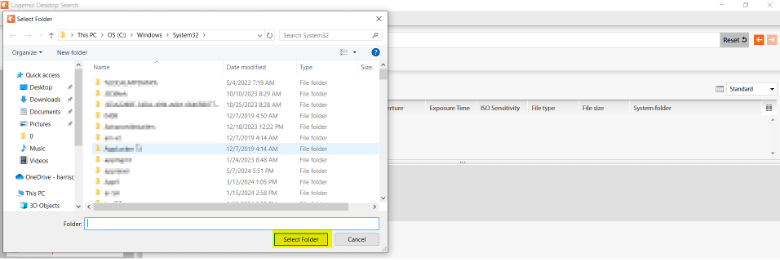
Now that you’ve narrowed your search to your preferred folder, you may locate the correct file or peruse the available items.
If you have a specific question not discussed in our forums, you may reach out to us at support@copernic.com. We are happy to help!

