How Copernic Search Can Help Teachers
In the past, teachers would keep their units and lesson plans in boxes and crates. As technology evolved, digital storage of lessons and units has become the norm. You might see a lesson demo you like and ask the teacher to email it to you, perhaps you attend an in-service and download the unit contents to your hard drive. Just like your predecessors kept the lesson and activity ideas stored away in files, you browse and collect as lessons and activities you like cross your path. All these ideas can get lost in the recesses of your computer, even if you try to create folders to avoid such an event from happening.
When it is time to create your lesson plans, you will want to quickly and easily find all the files you diligently saved. Enter Copernic! In our scenario today, we are working on our unit on adjectives. We know we’ve saved several lessons from different sources, but don’t want to waste valuable time digging through our folders and emails.
By writing “adjectives” into our search bar, the software has located four files that contain that word. As you can see, one file name has the word “adjectives” in it. The file “Adj.pdf” has the word inside the document that Copernic found. Our OCR technology found the “Not Adverbs.pdf” in the image itself.
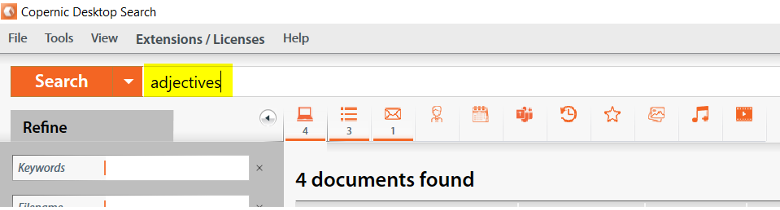
We can dig deeper into our results by looking at the category headers. Here, we can quickly see the emails we have received and files we have saved by clicking on the appropriate category header.
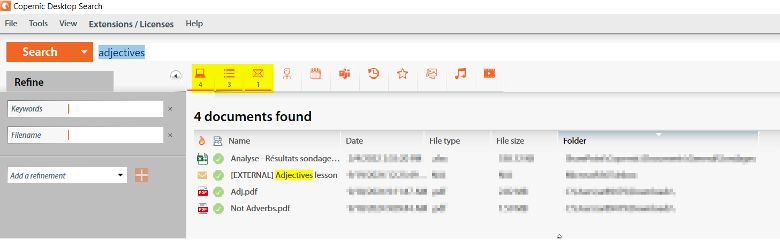
We are also able to preview a document to ensure it’s the correct one by clicking on the file name; the file will then display in the preview pane. We can then open it by clicking on “Open” in the drop-down menu on the right.
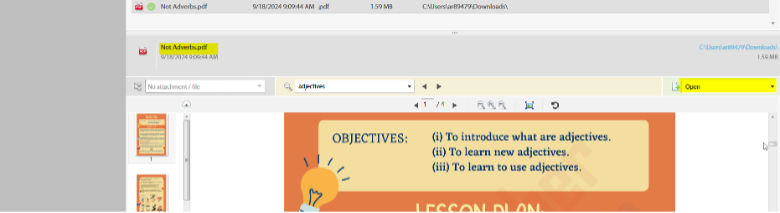
Using this strategy to weed through hundreds of files is just as fast and efficient as searching through four files. Copernic’s Desktop & Cloud Search solution is a great addition to any classroom! If you have questions about using any of our products, our Technical Support team is available at support@copernic.com.

