We Are Thankful for Our Five Favourite Copernic Features
With Canadian Thanksgiving just passing, and American Thanksgiving right around the corner, let’s talk about the five Copernic features we appreciate the most!
We surveyed members of our Support, Sales, and Programming teams and these were the top five. Let’s dig a bit deeper into each of these so you too can love them as much as we do!
Searching all sources in the one interface
It happens to the best of us: we work on a document, save it, and then promptly forget where it was saved. It may have happened during the creation of this document. Not a problem with Copernic! By searching for a word in the document or file, you can quickly and easily locate the correct file.
We used the “Date” refinement to narrow our results to the correct document in just a few seconds.
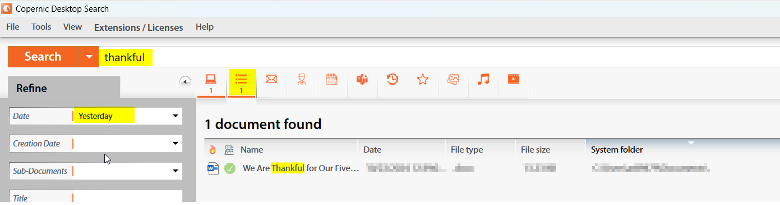
Being able to preview files for which I don’t have the program
In times the file we need is from a software that isn’t on our computer, we’re still able to preview it. In this scenario, a certain social media image created in Illustrator is needed. The client that needs the image knows their Design Firm sent them the image but doesn’t want to dig through massive amounts of files to locate the correct one. Using the word “social” in their search bar they’re able to reduce the search results and preview the correct image, even when they don’t have Adobe Illustrator.
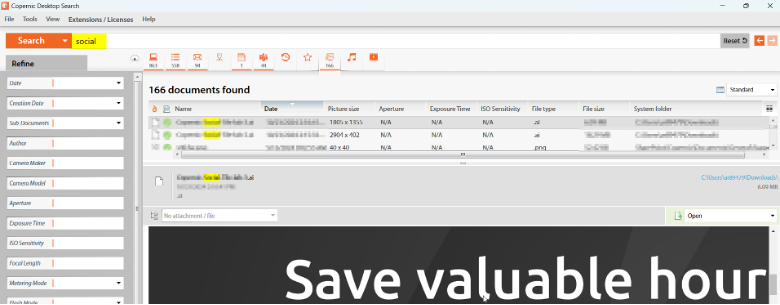
Filtering
Our Refinements allow you to filter your results further to narrow your search results to locate the file you are seeking quickly and efficiently. Each Category heading has Refinements that apply to that category.
Looking at our Music Category, we see that the standard filters are available: Date, File Type, etc. However, it also has music specific filters including Artist and Album.
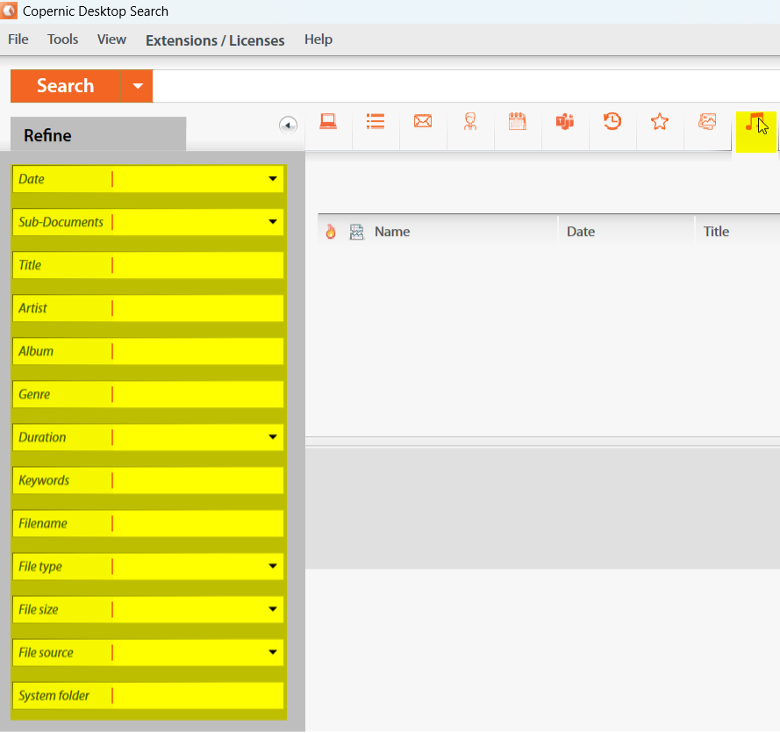
MS SharePoint + Teams + OneDrive + Outlook (our entire company environment)
Trying to quickly find that comment made with a colleague in Teams is faster than ever using Copernic. Why scroll through silly GIFs and images when you can search for what you need?! In this case, we know that a particular receipt was sent via Teams. Using our Refinement filters, we were able to narrow our results to two possible conversations and locate the desired file without scrolling through chats.
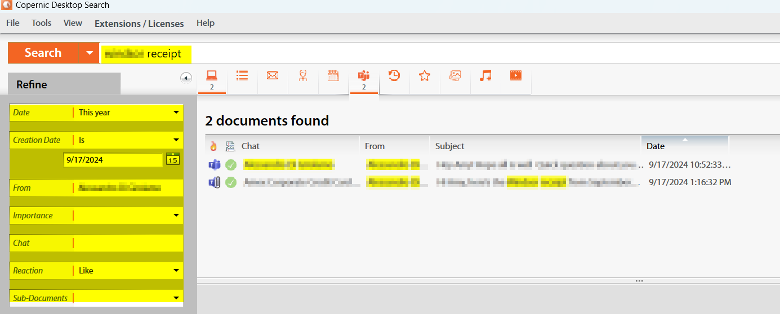
Our users
Whether you follow us on any of our socials (Facebook, YouTube, X , and/or LinkedIn,) participate in our forums, or just use the software to simplify your life, we are thankful for YOU. If you have any questions for our Support Team, don’t hesitate to reach out to us at support@copernic.com.

