Is Copernic Desktop Search Slowing Down My Computer?
Copernic Desktop Search should not slow down your computer.
Thanks to different performance options to control the resources used by the indexing process, your computer’s performance should not suffer from installation or use of the software. Default performance parameters are set to fit most people’s needs. You can also modify these settings to fit your type of computer usage.
During the initial indexing process, Copernic Desktop Search might use your computer resources more intensively.
To view or modify the indexing performance options:
- Click the Tools menu.
- Click the Indexing Performance.
- Select Unrestricted, Restricted, or Smart.
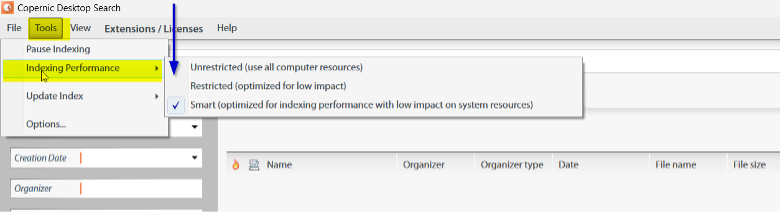
Background indexing means that Copernic Desktop Search will keep indexing documents while other applications are running, even if it is running behind them or is minimized in the system tray.
Note: icons displayed near your computer clock are applications in your system tray.
- To save computer resources, by default, the software pauses the indexing process while you use other programs. It will restart indexing after 2 minutes of user inactivity. Usually, the best time to index is when your computer is idle, that is when you are not using it (not typing nor moving the mouse).
- By default, Copernic Desktop Search monitors your computer’s activity constantly to pause the indexing process when the computer resources are highly used by other programs (or processes). This allows Copernic Desktop Search to be “invisible”, meaning that it will not impede any other computer activity (yours or another program’s), as it will index only when computer resource use is low. In fact, the software monitors the CPU activity constantly to throttle back as necessary.
- The indexing process automatically pauses to save power resources (applies to portable computers only). If you are using a laptop computer and select this option indexing will not take place while the computer is running on battery power.
Software running in the background can slow your computer down. Copernic takes that into account to keep your computer running smoothly while the software indexes your files.

