Making Changes to an Existing Subscription
From time to time, our customers realize they need to make changes to their Copernic Desktop & Cloud Search subscription. They don’t want to make another purchase because it’s easier for them to have one expiration date and reference number. Whether they’re adding users, changing their tier level, or changing the duration of the subscription, we can help you with this through an Upgrade.
It is important to understand a few things about Upgrading your subscription.
- Even if you are downgrading to a less complex tier or smaller user count, it is considered an Upgrade by the system.
- An Upgrade is considered a new subscription with a new expiration date.
- The system will automatically deduct the unused amount from your existing Copernic Desktop & Cloud Search and adjust your cost appropriately for the upgrade.
The option to Upgrade your Copernic Desktop & Cloud Search subscription is available in your Customer Portal and in the Reseller Portal our selling partners access to create orders for their customers. We are also able to create an Upgrade link on our end as well. If you would like us to create a link for you, you may reach us at sales@copernic.com.
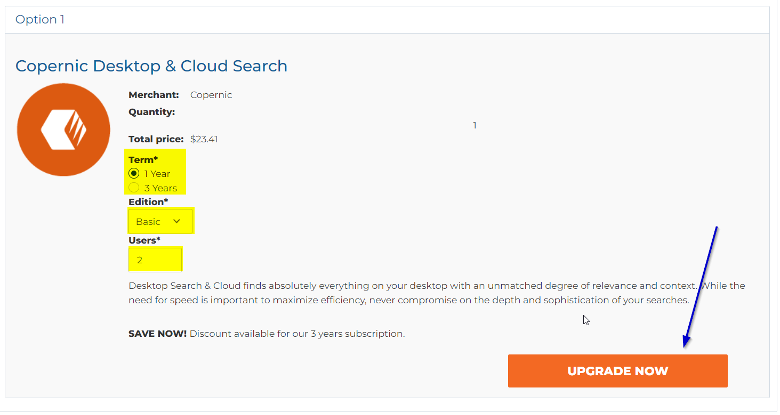
When we send your link to Upgrade, you will find yourself on a page looking like the screenshot above. On that page, you will make your desired selections to your Term duration, Edition tier, and/or Users. When you are changing your user count, you will want to enter the total number of users and not the number of users you are adding to the subscription. When you have made your changes, click “UPGRADE NOW”. This will bring you to the shopping cart with your desired changes to your subscription. Here you can follow the normal checkout process to complete the upgrade.

