How to Determine the Best Indexing Mode for Your Needs
Understanding the different modes of the Indexing menu can help you determine which option is the best for you. We suggest using Smart or Restricted mode when you are not building your Index. It is possible to switch between the modes when necessary.
To locate the Indexing menu, click on “Tools” In this menu, you may also Pause your Indexing or manually Update your entire Index or Select the category to Index.
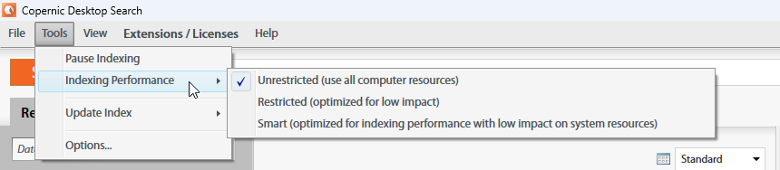
In the example in the screenshot, the user has Unrestricted mode selected. This is indicated by the checkmark to the left of the selected mode.
- Unrestricted:
- Uses all available resources on the computer.
- Recommended for building your initial index or when adding new drives or folders to your index queue
- Can affect the performance of other applications during indexing
- Restricted:
- Pauses indexation if the Copernic Desktop Search process exceeds 40% of CPU usage.
- Pauses indexation if the Copernic Desktop Search process global I/O (disk and network) uses more than 40% resources.
- Pauses indexation for 10 seconds when the focus is on the main interface, and you use the computer.
- Pauses indexation for 2 minutes when the focus is outside of Copernic, and you use the computer.
- Pauses indexation while computer is on battery mode.
- Recommended when working on other applications and want unhindered performance from Copernic’s indexing
- Smart (Default):
- Waits 10 seconds between item indexation if the Copernic Desktop Search process exceeds 40% of CPU usage.
- Waits 10 seconds between item indexation if the Copernic Desktop Search process global I/O (disk and network) uses more than 40% resources.
- Waits 15 seconds between item indexation if you use the computer. Recovers after 10 seconds when the focus is on the main interface or 2 minutes if the focus is outside of Copernic.
- Pauses indexation while computer is on battery mode.
- Recommended when you want the index to build as fast as possible with minimal impact on your other applications in use.
Our original article on this subject can be found in our Knowledge Base. Our Knowledge Base houses articles on many of our more frequent questions and more tips and tricks when using the software. If you have a question but do not find it here, feel free to reach out to us at support@copernic.com; we’re happy to help!

