Adding and Removing Extensions: Customize your Software to Suit Your Needs
Many of our clients purchase Copernic to search for their everyday files and specific extensions that they may need. In these scenarios, it is plausible that purchasing the Basic tier and an additional extension is more cost effective than purchasing an Elite subscription. In other cases, an Elite subscription might suit the pocketbook better than purchasing several add-ons. Once you’ve determined the best option for your needs, you can go a step further and customize the software types Copernic will scan and index for you.
To locate your licenses, you will click on the Extensions/Licenses option in the menu on the header of the dashboard:
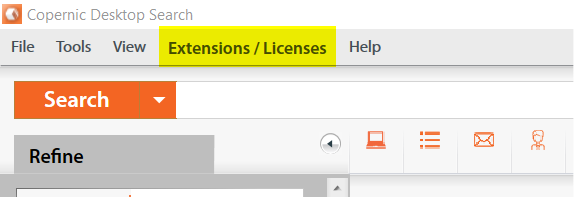
You will see which extensions are enabled in your system (by default, all included extensions will be selected).
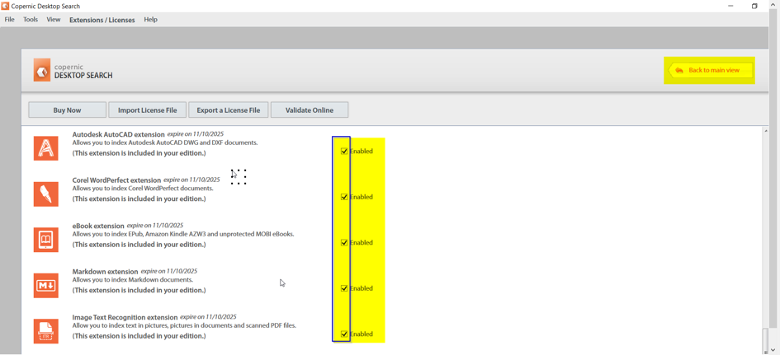
To remove extensions, if you do not wish to have indexed, click the checkbox to have it omitted. “Back to main menu” will save your changes and bring you back to your main page.
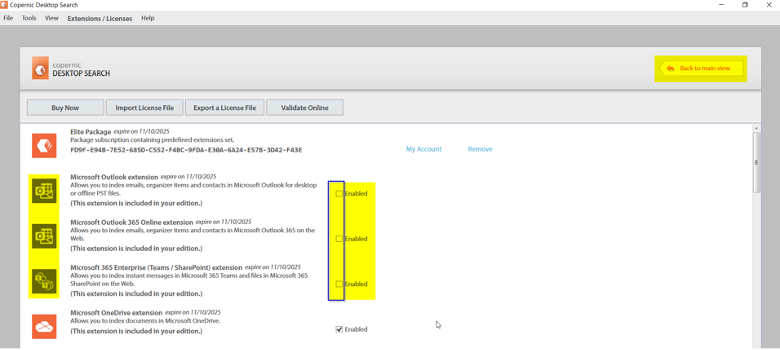
To add selections, click in the empty check box next to the preferred extensions and “Back to main menu” to save your preferences.
If you have questions about which tier or which extensions would benefit you the most, please don’t hesitate to reach out to us at sales@copernic.com. If you have questions about how to make the most out of your existing subscription, our Technical team is happy to help! They can be reached at support@copernic.com.

