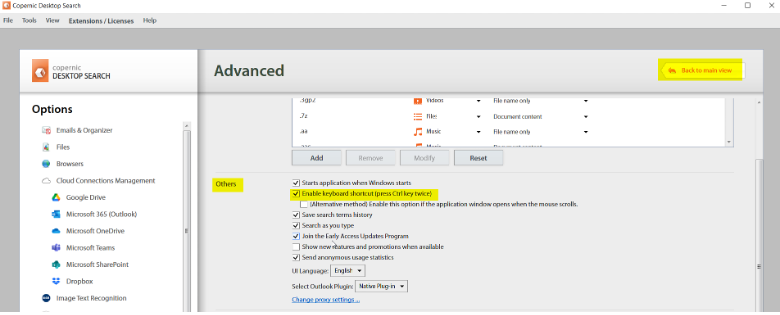New Extension: Use Copernic to Help You Find Your Car Keys
It’s a common problem: you’re rushing out the door, at risk of missing a meeting, and your car keys are missing! Use Copernic to help you find them. As with any search, simply type “Car keys” in the search bar on the main page of the dashboard, and Copernic will work its magic and point you in the right direction! Or we could be throwing some April foolishness at you.
While we’re talking about keys, we have outlined the steps on how to access the keyboard shortcut below. This will allow you to enable or disable the shortcut based on your preferences. When it is enabled, you can open the Copernic interface by clicking the CTRL button twice.
In the Tools menu, click Options.
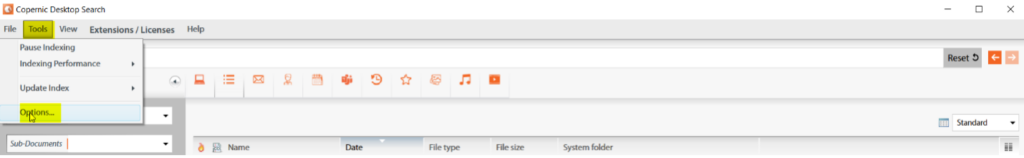
Select the Advanced tab.
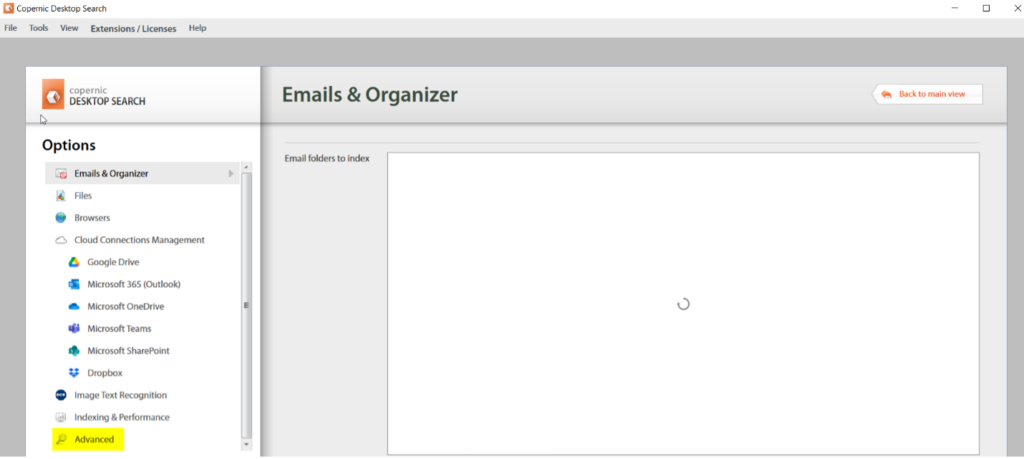
In the Others section, check the option Enable keyboard shortcut (press Ctrl key twice).
Click Back to main view or Escape key to confirm and close the Options window.