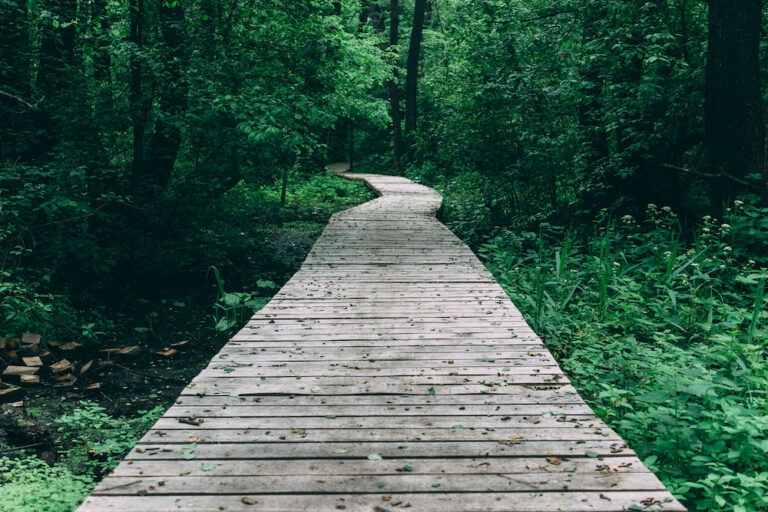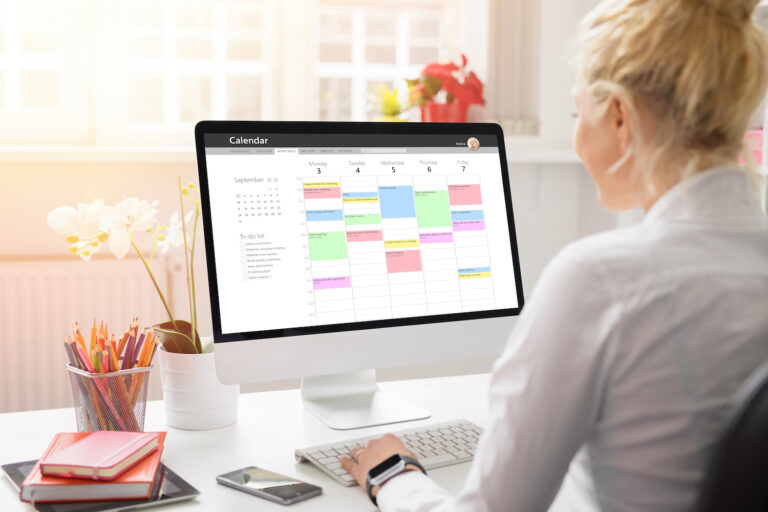Compressing Documents into Zip Files Quickly with Copernic
Sometimes we are tasked with locating and sending multiple documents. This can seem daunting and tedious, but it doesn’t have to be! Copernic can make this a quick and easy request rather than taking up a lot of your valuable time. In this scenario, we are asked to locate and create a zip file of…