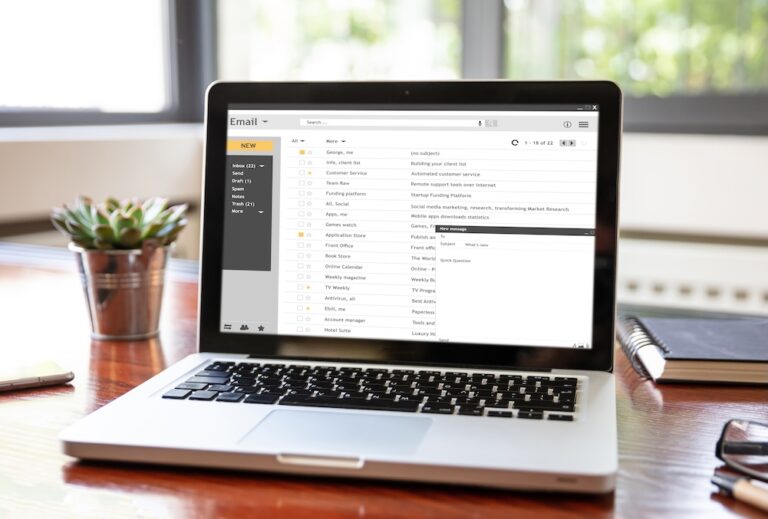The Age of Information Overload: Managing Information in the Digital Workplace
We live in the age of information overload. Our modern digital workplace bombards us with emails, cloud apps, and constant notifications. The dictionary definition of information overload is receiving too much information and being unable to think about it in a clear way. It might mean you start to tune some things out. It might mean you shut down…