Finding Your Memories: How to Search for All JPG Files on Your Computer
Whether you’re a professional photographer, a digital artist, or simply someone who values organization and efficiency, our innovative software is tailored to simplify the task of locating JPG files across both your local desktop and cloud storage platforms. Say goodbye to endless scrolling and tedious searches! With Copernic, finding your JPG files is now faster, easier, and more intuitive than ever before.
One way to initiate your search is to simply enter “.jpg” into the search bar field. This will return all JPG files on your computer. If you don’t have many, this can be a fast and efficient strategy for this search. In our case, there are over 2,000 documents, 1,200 of which are images. There are still a lot of files that need to be eliminated to help you find the desired file.
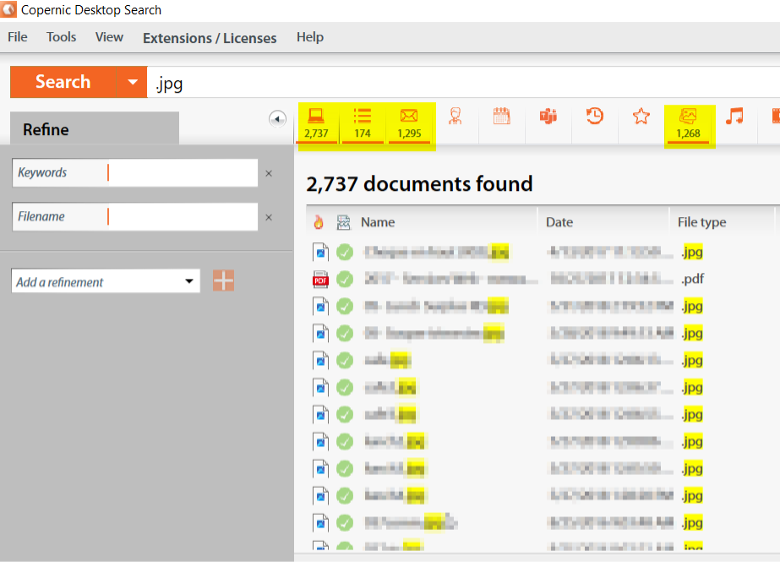
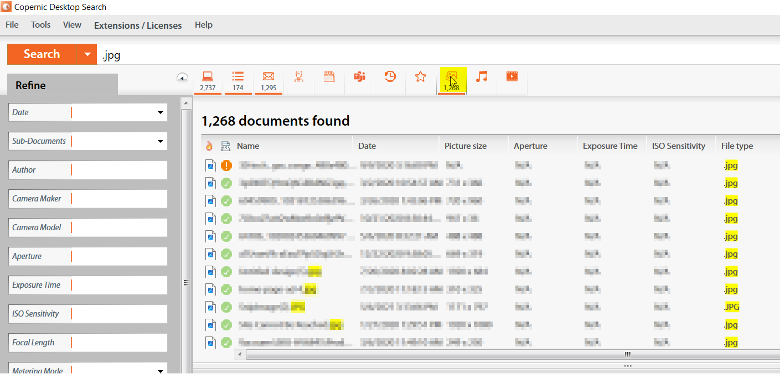
If you know a term related to the file you are seeking, this can help you further. In our case, we are searching for files containing the word “vacuum.” This nets 189 documents, 22 of which are images. If we want to be certain we are only searching our JPG files, we can refine our search on the Images dashboard by selecting “JPEG Picture” as a file type.

