Question from the Forum: Is there a way to disable certain file types from being indexed?
Our Community Forum and Knowledge Base can be valuable resources for questions. The Forum is a community of other Copernic users that can discuss various aspects of the software. Questions to the platform will also trigger a ticket for our Technical Support team and will be answered separately. Community members are welcome to share their experiences and tricks with the software with others.
The Knowledge Base is a collection of articles written by the Copernic team answering many frequent questions. If you peruse these and don’t find what you’re looking for, you’re welcome to reach out to us at support@copernic.com. Both options can be found in the Community Portal on our website:
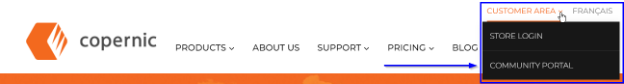
Problems, issues, and questions also trigger a ticket with our internal system which our Technical Support team and programmers will see and give response. Today’s blog post comes from a forum question “… Is there a way to disable certain file types from being indexed, e.g., .JPG files.”
On the main page of the software, open Tools
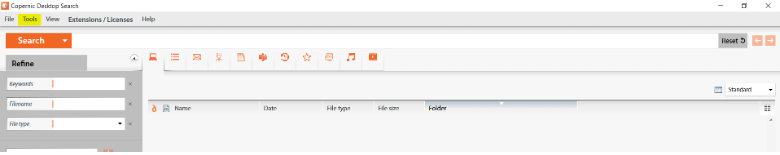
From there, select Options
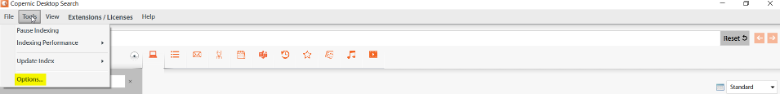
Click on Advanced
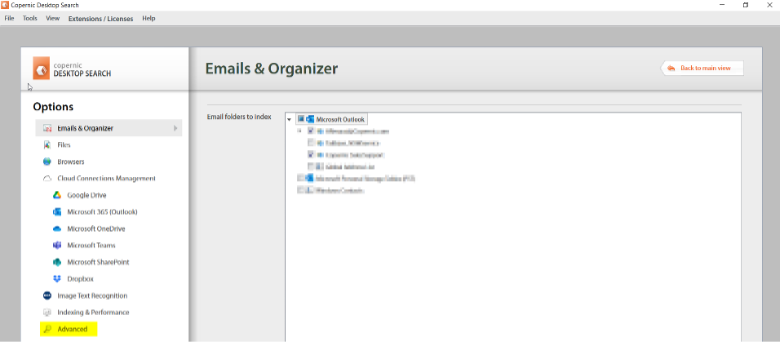
In the File Types menu, scroll to find the file type you would like to remove (in this case, JPEGs,) highlight it, and click Remove
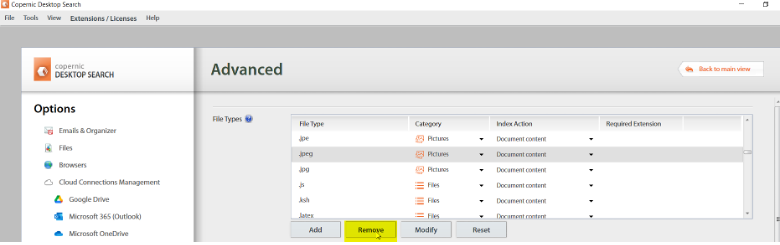
To save this change, select Back to main menu and quit the program entirely. When you reopen the program, the file type you’ve removed will no longer be indexed. You may re-add it at any time by repeating the process, clicking the Add button, and inputting the file type you would like to include.

