How to Locate Audio Video Files in Copernic
Did you know you can include Audio Video files in your Copernic searches? Once you have done your initial search, you can select your preferred file type from the bar at the top of the software. Music files can be identified by the musical note and video files using the video icon:
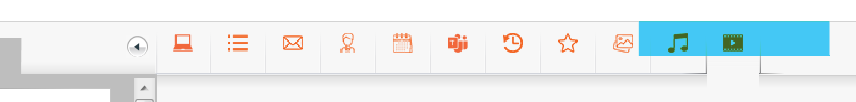
In this case, we are searching for a particular video file containing the word “License.” This is a broad term and will likely generate many results. By narrowing the field using the file type icons, the search will be much more relevant out of the gate.
As you can see from our results, Copernic had 134 results containing the word license in the file, three of which are video files. This makes it much easier to locate the correct file.
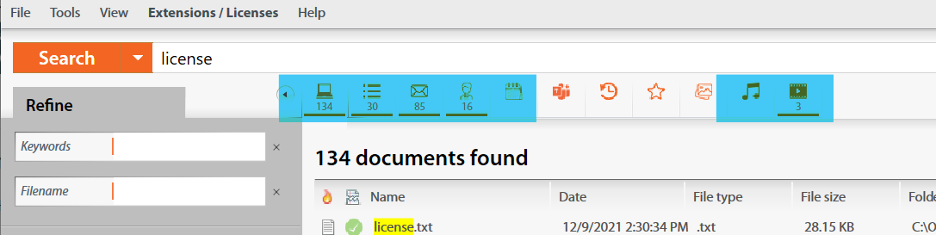
You can also narrow your search by using a phrase in the file. Our video file has the phrase “how to” in it. By typing the phrase (including quotation marks) into the search bar, the file will be located. This search netted 326 documents, two of which are video files:
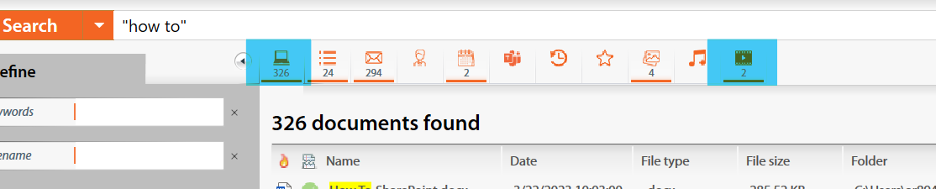
If you have questions about using the software, we can be reached at support@copernic.com. You’re welcome to browse our solutions on our website to determine whether you’re getting the best features to suit your needs.

