Using the Tools in the Previewer
The previewer can help you differentiate between files that are named similarly without opening each file. In our scenario, we are looking for a specific quote we had sent to a client. Because we try to name the files easily for our clients, we have many with the word “Quote” in the title. Yes, we can narrow our search by date and other refinements but in this case, they don’t necessarily narrow the field.
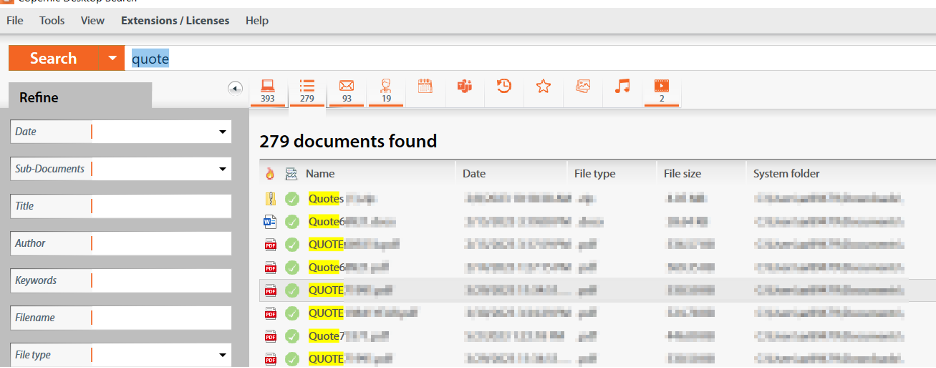
The previewer allows the user to preview the content before opening all potential files individually. To preview the file, simply click on the file you’d like to preview. The contents will display in the previewer. If it is the correct file, you can select your preferred action in the drop-down menu to the right of the screen.
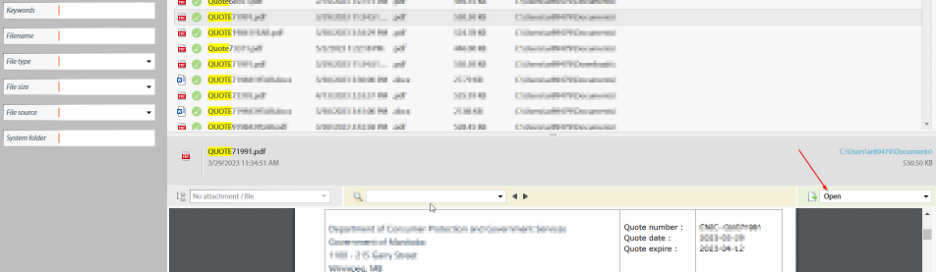
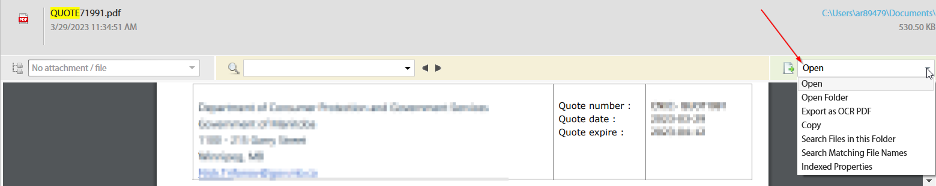
If you remember a word in the file you’re seeking, you can use that to help narrow down your field. In this example, we are looking for a quote we provided for someone in Manitoba. By including that information in the original search, we will have fewer results. By using a unique word in the file, we’ve dropped our results significantly:
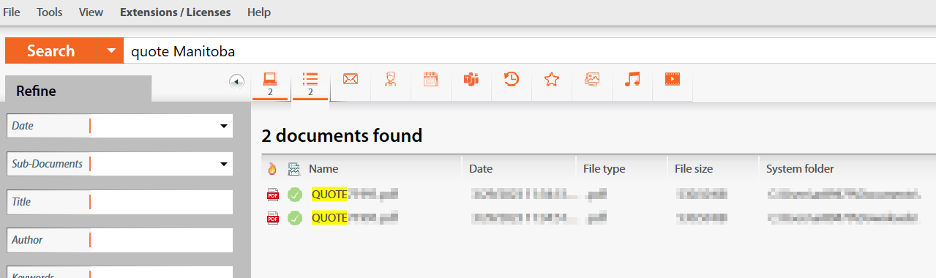
We know both of these documents contain the word “Manitoba.” From here, we can select the file and preview the contents to help us locate the desired file quickly. We have solutions to suit a variety of needs. Our products can be compared on our website. If you have questions, we can be reached at support@copernic.com or via our Knowledge Portal.

