Efficient Illustrator Searching with Copernic
One of our newest extensions includes locating Adobe Illustrator files. This extension can streamline your searches when utilizing a few simple steps in your process.
In our scenario today, we need to locate a file that we remember has the word “logo” in its name. We search for “logo” in the search field which yields over 4,000 documents found. That’s a lot of digging through files!
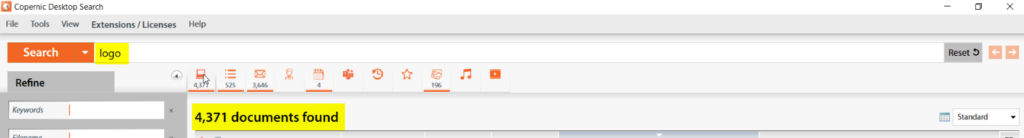
We do notice that there are fewer images, which helps us a bit. But 196 images are still a lot to sort through when you need the image to complete your current task. Enter the refinement menu! To use the image refinement menu, click on the “image” icon. On the left-hand side, your Refinement menu for this area will display. Scroll down to the “File Type” drop-down menu and select “Adobe Illustrator Graphics”.
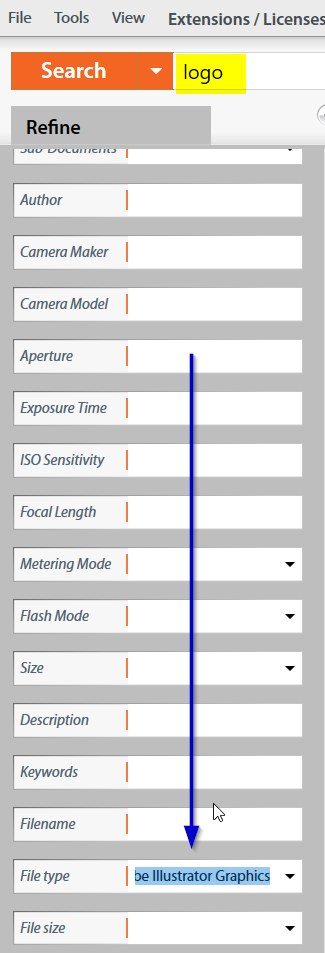
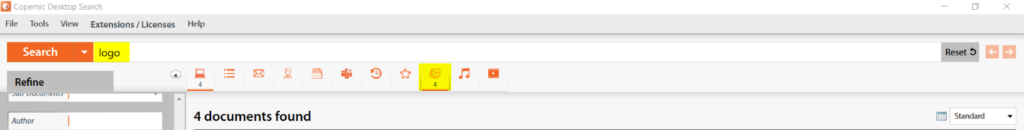
As you can see, this narrowed the field from 196 potential documents to four.
Using the Refinement menu to help you narrow your search can make your Copernic experience efficient and easy! The Adobe Illustrator extension is available on our Elite level. If you would like to change your subscription to include this option, please reach out to us at support@copernic.com and we will send you an upgrade link for your subscription.

